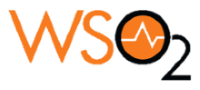Access Management
What’s Authentication?
Entering credentials at a login prompt remains the most common authentication method. Verified credentials serve as the passport for your digital identity, authenticating users before they access various systems, applications, and data.
Each time an enterprise deploys a new application, nearly 40% of employees reuse the same two to four passwords for various accounts, and 10% have just one password for all their applications. This example of weak password hygiene means that it’s now easier than ever for hackers to use stolen credentials to access other critical data—compromising individuals and businesses alike. As it stands, organizations need to be able to provide users with easy access to all of their applications by adopting tools like federated identity management (FIM) and single sign-on (SSO).
Access Management
Services
Single sign-on is a system property or an authentication service that enables the use of the same username and password across several applications. Once you input your login credentials with the central service provider, you have been authenticated and got access to all applications running in the same session. As long as you remain signed into the central software, you won’t be receiving any more prompts to enter your credentials into the connected applications again.
Federation is a type of SSO where the actors span multiple organizations and security domains. It involves having common standards and protocols to manage and map user identities between Identity Providers across organizations (and security domains) via trust relationships (usually established via digital signatures, encryption, ..). Federation is the trust connection between these entities; it is concerned with where the user’s credentials are actually stored and how trusted third-parties can authenticate against those credentials without actually seeing them.
The pressure is on. You need to build a great customer login experience that is secure but doesn’t burden your customers with complicated password requirements.Organizations may include sophisticated or additional authentication methods to provide advanced information security. If the authentication process requires additional steps, it is referred to as “multifactor authentication” (MFA).
MFA is a sophisticated authentication practice that requires the user to also provide another factor of authentication. These additional factors can be a physical object (“something you have”) such as a key card or a token, or a part of the user’s body (“something you are”), such as a fingerprint, or a facial recognition scan or some other biometric data prove that you are who you say you are. But facing so many steps before the authentication might drastically reduce the user friendliness of the system. That’s where the Intelligent Authentication comes into play.
Solutions like multi-factor authentication (MFA) are replacing traditional login methods but its limitations are often static and offer up inconsistent customer experiences, leading to abandonment. Organizations need an intelligent authentication approach that verifies whether user is who they say they are by striking a balance between usability, security, and customer choice, all of this with respect to privacy
Intelligent Authentication enables you to easily configureand adjust login journeys, only when necessary, using digital signals including device, contextual, behavioral, user choice, and risk-based factors.
That meansIntelligent authentication can decide which and how many steps are needed for a user to be authenticated depending on the situation,it works based on a user profile. The profile consists of user’s geographical location, devices commonly used to log in, the user’s role and lots of other related information. Each time a user tries to log in, the system will calculate and assign a risk score for the request based on the user profile. Using this risk score, the system decides the minimum amount of authentication steps needed to validate the user.e.g. for a low risk situation it might use a basic username password based authentication, while for a higher risk situation, it might prompt the user for another step of authentication.
Also known as social sign-in or social sign-on, uses information from social networking sites to facilitate logins on third-party applications and platforms. The process is designed to simplify sign-in and registration experiences, providing a convenient alternative to mandatory account creation.
Social login is a simple process that can be done in just a few steps:
- The user enters your application and selects the desired social network provider.
- A login request is sent to the social network provider.
- Once the social network provider confirms the user’s identity, a current user will get access to your application. A new user will be registered as a new user and then logged into the application.
Social sign-in relies on a couple of core components. OAuth 2.0 grants apps the permission to confidentially use social network data for login purposes. OpenID Connect is an authentication protocol that facilitates third-party logins, allowing users to access apps and account services with login credentials from other websites. Together, these authentication and authorization mechanisms power social logins. The diagram below walks through the social login process from start to finish.
Passwordless Authentication is an authentication method that allows a user to gain access to an application or IT system without entering a password or answering security questions. Instead, the user must produce further proof, such as a fingerprint, proximity badge, or hardware token code. To improve the user experience, strengthen security, and minimize IT operations expense and complexity, passwordless authentication is frequently used in conjunction with Multi-Factor Authentication (MFA) and Single Sign-On systems.